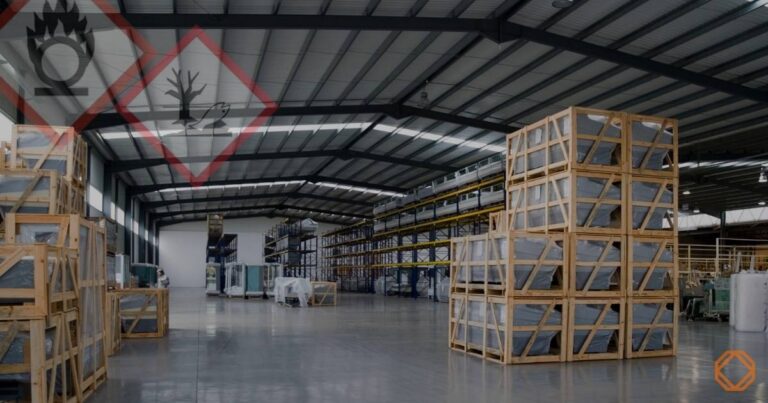You are currently viewing a placeholder content from YouTube. To access the actual content, click the button below. Please note that doing so will share data with third-party providers.
More InformationCompare safety data sheets
- Completely redesigned and user-friendly interface for easier and faster operation.
- Improved clarity thanks to navigation bar on the left-hand side.
- Section 11 and 12: Ingredients from section 3 can be assigned directly to the selected Tox/ecotox values via a selection.
- Section 11: Sorting according to ingredients or tox type possible.
- Pure substance SDS: Processing errors are displayed.
- For GeSi³ users and SDBconvert® users: Additional field contents can be set via the cogwheel symbol, this is saved.
My SDBcheck® user area
- Better overview in the “My SDBcheck®” area
- Easier filtering and searching for specific safety data sheets
- Customize the actions: Orange icons mean you always know what your next action is.
- Multiple selection: Joint processing of several safety data sheets possible
- Internal comments field, e.g. for notes from the supplier
- Company account: Visual distinction between your own account and members of the company account
- New safety data sheets can be uploaded to the page via buttons or drag & drop
New usage options
- Free use: Use SDBcheck® anonymously without registration and check safety data sheets for plausibility
- Free basic account: Storage and documentation of up to 30 safety data sheets, possibility to contact the supplier in case of deviations. The number of plausibility checks is still unlimited.
- SDBcheck® premium account: Unlimited storage and documentation, import of safety data sheets to GeSi³, additional add-ons such as company account or SDBconvert® can be booked. As a GeSi³ user and SDBconvert user, you receive free access to all premium benefits. A transition period until 31.12.2022 applies to all others.
- Further information on the various account options can be found here.
SDBcheck® webinars on the relaunch
Our experts will show you how to easily check the plausibility of safety data sheets with the new SDBcheck®.