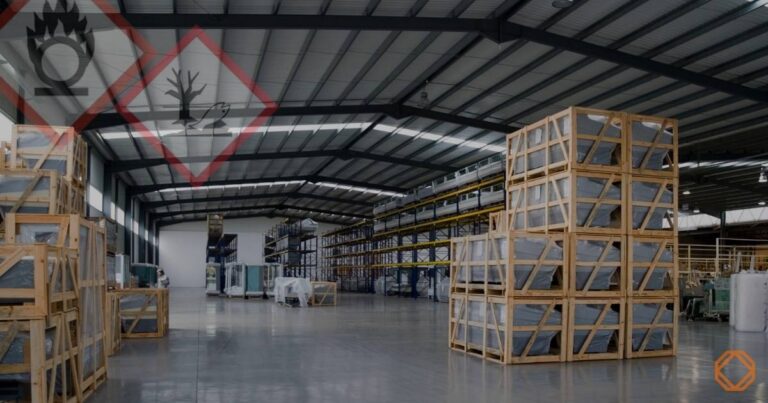Even easier to synchronize safety data sheets
- Automated scrolling in the PDF document when a section is selected in the navigation bar.
Note: This only works for newly uploaded SDSs. - Each section that is relevant for the plausibility check can now be set as “completely matched” with a tick. Values between 0 and 100 % can also be obtained in the My SDBcheck® area.
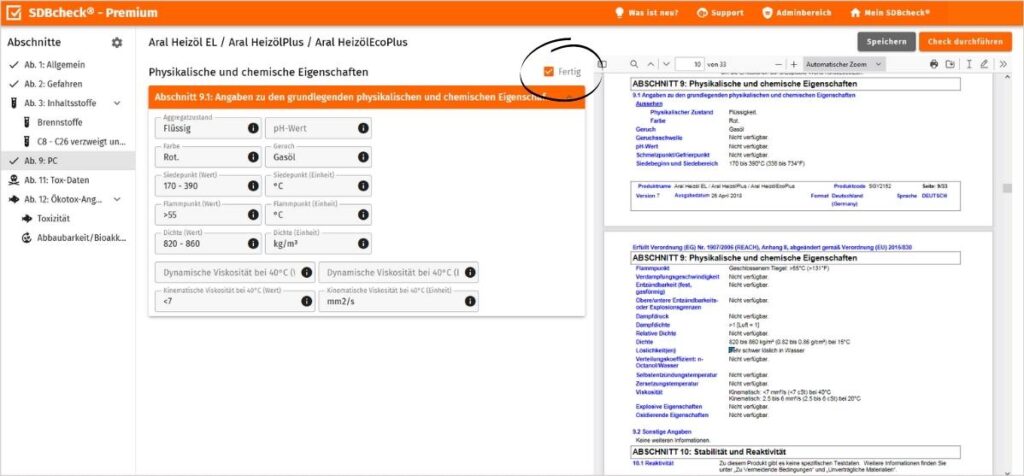
- Section 2: Easier comparison of the GHS hazard pictograms by displaying these GHS symbols.
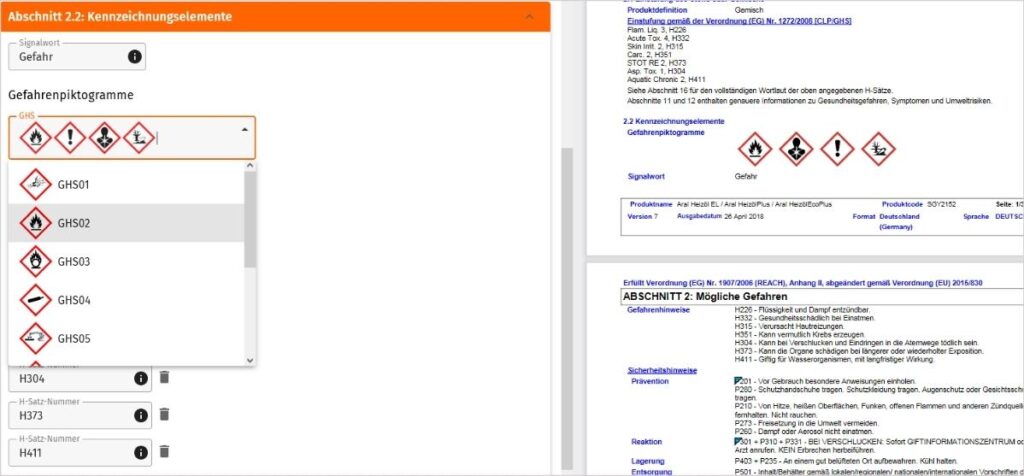
- Range specifications (e.g. in section 9) are read out as such and not reduced to a value.
- Optimization of the readout
Optimizations in the MySDBcheck® user area
- You can now view the comparison status of your safety data sheet directly in the MySDBcheck® interface:
The “Comparison” column can take on values between 0 and 100 %, depending on how many sections have been completely compared.

- Optical optimizations in the display of the result.
Free SDBcheck® webinars
Our experts will show you how to easily check the plausibility of safety data sheets with SDBcheck®.