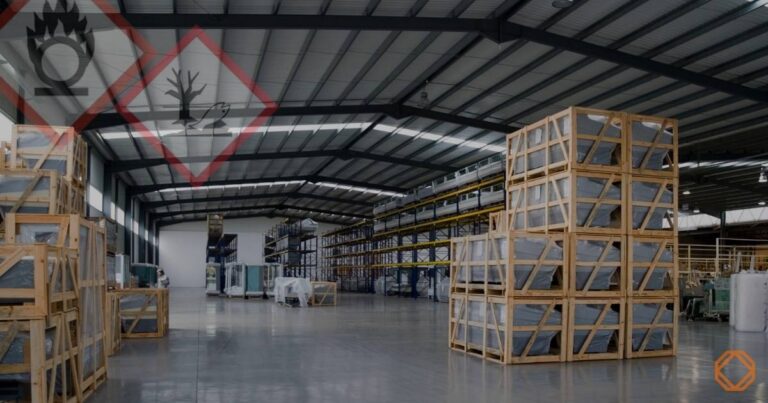How do you use SDBcheck®?
I use SDBcheck® to check the plausibility of the received safety data sheets and then import them into the GeSi3 software.
How does SDBcheck® change your workflow?
We are a medium-sized company with around 1400 employees and two plants in Fulda. Our product portfolio is very broad and the production areas are correspondingly diverse (including electroplating, stamping, glass production, assembly and production of electronic components, production of temperature probes and sensors). Accordingly, we naturally use a large number of hazardous substances. One of my tasks as an occupational safety specialist and hazardous substances officer is to maintain the hazardous substances register. I have currently recorded around 800 hazardous substances and created around 550 operating instructions.
I have been using the GeSi3 software for many years and have recognized the potential that this product offers. All the modules interlock. At the annual symposium, user requests are prioritized and then implemented promptly. I personally have already made several suggestions for improvements, which have been implemented. The plausibility check of the received safety data sheets and the import into the GeSi3 software was only a dream for us as users for a long time. With SDBcheck®, GeSi Software GmbH has achieved a real highlight. It saves the time-consuming transfer of the PDF file into the software
What advantages do you experience by using SDBcheck®?
As a “non-chemist”, I can now finally carry out the plausibility check, as required by law. This currently saves me a lot of time.
I currently only use SDBcheck® to check and transfer the basic data. The safety data sheet details still have to be added. With the SDBcheck® Plus interface, however, it is now possible to transfer these automatically.
What tips do you have for new SDBcheck® users?
If you have uploaded a new safety data sheet, always check it first before importing it into your GeSi3 software and do not blindly trust the technology. In some SDSs, some data is not clearly listed and cannot be read out (e.g. created/revised on or the version number). This means that this information does not have to be added. You can also use the option of writing directly to the SDS creator with a prepared e-mail if an SDS is not plausible.

Thomas Scholz
JUMO GmbH & Co KG