Do you have any questions
about SDBcheck®?

What is SBDcheck®?
SDBcheck® is an online tool to automatically check the classification and labeling of a safety data sheet and to obtain a statement on the plausibility of the information in the SDS. For this purpose, the data from the safety data sheet is automatically read out and used to calculate the classification and labeling of the mixture in accordance with the CLP Regulation. The comparison of results is then displayed in a summary.
You can then import the read-out contents into GeSi³ software, SDBcheck® hazardous substance register with SDBconvert® into other software systems and no longer have to create your data manually.
In just three steps, you can check the plausibility of your safety data sheets on SDBcheck®: upload, compare and receive the result. And it’s free of charge for basic users.
What is SDBconvert®?
SDBconvert® converts your PDF safety data sheet into a JSON file so that it can be imported into other software systems. Simply upload the safety data sheet to MySDBcheck®, check it for legal compliance and then export it as a JSON with a single click.
SDBconvert® is an add-on of the SDBcheck® Premium Account.
What advantages does SDBcheck® offer me?
For safety data sheet creators:
When creating your own safety data sheets, many different sources of information are used, such as safety data sheets for premixes and raw materials as well as various legal texts. However, the responsibility for creating your own safety data sheet lies in-house. An automatic test of certain SDS areas is time-saving and works not only for your own safety data sheets, but also for the safety data sheets of suppliers.
For hazardous substance officers and occupational health and safety officers:
Information from safety data sheets is essential for other occupational health and safety documents, such as hazardous substance risk assessments, hazardous substance labels or operating instructions. Many simplifications, such as the EMKG, are based, among other things, on the H-phrases given in section 2.2. If the classification and labelling of the mixture does not match the data of the substances it contains, this can have negative consequences in practical application because incorrect measures are used to minimize risks. A plausibility check is therefore expressly recommended and is also required by TRGS 400. A check with SDBcheck® can be used as a time-saving initial analysis and takes over the particularly time-consuming classification calculation for the plausibility check of the classification and labeling.
Why is SDBcheck® free of charge?
As a provider of the GeSi³ software for safety data sheet creation, hazardous substance management and occupational health and safety, we regularly see that many safety data sheets are incorrect. In our view, correct safety data sheets are essential to protect people and the environment.
SDBcheck® therefore enables our customers, but also anyone else who comes into contact with safety data sheets, to easily check their SDS. We offer SDBcheck® free of charge to show you the benefits of systematic hazardous substance management. Find out more about our software solution GeSi³.
In addition, we offer the SDBcheck® hazardous substances directory, which you can use to manage your checked safety data sheets in a structured manner and create a comprehensive hazardous substances directory.
What exactly does SDBcheck® check?
In the current version, the plausibility of the classification (section 2.1) and labeling (section 2.2) is checked for uploaded PDF safety data sheets. For this purpose, information provided by the safety data sheet on the ingredients or the mixture (sections 3, 9, 11, 12) is used for a classification calculation. The classification and labeling results are compared with sections 2.1 and 2.2 of the original safety data sheet.
In addition SDBcheck®-Premium users also have the opportunity to check the headings of their safety data sheets for REACH conformity with the heading check.
Who can see my safety sheets uploaded to SDBcheck®?
Both the safety data sheets and the results of the plausibility check are not publicly accessible. You have the option of providing a link to the results page in order to show the results to specific interested groups. Registered users can send the result to the manufacturer via the interface.
Which safety data sheet formats are accepted by SDBcheck®?
SDBcheck® accepts content from PDF files as well as PDF files that only contain a scan of the safety data sheet – in this case, the PDF file is evaluated using text recognition (OCR).
What advantages do I have as a registered user of SDBcheck®?
As a registered user:
- you can save your entries at any time.
- the latest plausibility checks are available to you at any time (you can save 30 safety data sheets in the basic version) and can be managed directly and easily via the user area (My SDBcheck® area).
- you have the option of sending the results document repeatedly to the supplier or manufacturer as an e-mail.
- you will receive the SDBcheck® User-Info.
- you can import your safety data sheets into GeSi3.
What advantages does the SBDcheck® company account offer me?
With the SDBcheck® company account you professionalize the review of your safety data sheets. You can use the plausibility check even more efficiently and transparently as a team:
- You work professionally in a team on SDBcheck®.
- You can have several users perform plausibility checks on SDBcheck®.
- You have the option of assigning co-administration rights to enable other users to perform administrative tasks.
- You simply import SDS from other users of the company account into all GeSi software products.
What are the limits of SDBcheck®?
Recording the data
- The SDS data is determined from the PDF file using an algorithm. This can lead to mix-ups and misinterpretations. It is therefore important to compare the read content before the check is carried out.
- Only mixture SDS can be checked for plausibility of classification and labeling.
- PDF files can only be read out for German and English-language SDSs. However, the data for foreign-language SDSs can be entered manually in the form.
Classification
- Physico-chemical classifications cannot be calculated and are therefore not part of SDBcheck®. Exception: flammable liquids.
- The plausibility check is always carried out with the classification given in the SDS for the respective ingredient. Any existing legal classification for the respective ingredient is not taken into account.
- Specific concentration limits (SCL) of an ingredient from the SDS must be entered manually, whereby SCL are automatically taken into account if a legal classification exists (SCL from Annex VI of the CLP Regulation).
Labeling
- The hazard-determining component (for labeling) is not tested.
- The additional hazard characteristics (EUH phrases) are already recognized, but are currently not tested.
- The safety instructions (P-phrases) are already recognized, but are currently not checked.
Mixture properties
- Mixture properties in section 11 (e.g. skin irritant properties) are not included when determining the mixture classification and labeling.
Other parts of the SDS
- Currently only the classification and labeling and optionally the headings of the SDS are checked.
- Currently not tested are e.g. dangerous goods classification, water hazard class, PPE.
Can I also check the plausibility of English-language safety data sheets?
English safety data sheets can also be checked for plausibility with SDBcheck®. The relevant data of sections 1, 2, 3, 9, 11 and 12 are also read out and can be checked in the comparison.
Import into the GeSi³ software or into the SDBcheck® hazardous substances directory is possible. However, the automated readout is limited to the sections mentioned above. Additional content, for example from section 4 or 5, must be manually transferred to the matching mask before importing.
Can I convert safety data sheets into another format?
In addition to the import into our GeSi³ software or the SDBcheck® hazardous substances directory the conversion of the PDF safety data sheet into JSON using SDBconvert® is possible. This means that your checked safety data sheets can be easily imported into your own hazardous substances software or ERP system.
How safe is SBDcheck®?
- SDBcheck® runs on a server hosted in Germany, which is administered by us.
- You also communicate with SDBcheck® completely encrypted via an end-to-end secure connection using the “https” protocol.
- You protect access to the safety data sheets you have uploaded by the quality of the password you have chosen yourself.
- No passwords are stored, only hashes. We use the latest hash functions for this.
Are further tests planned?
Yes, in addition to the existing checks on SDBcheck® (plausibility check of mixture classifications and labeling as well as the REACH conformity check of headings), further checks are planned for the future.
In addition to a formal check, it is also possible, for example, to check the storage class and dangerous goods classification.
Do you have ideas and suggestions for enhancements to SDBcheck®? Then please write to us at: SDBcheck@gesi.de
How do I get the benefits of the premium account as a GeSi user?
Are you a GeSi³ user and would like to receive the premium benefits of SDBcheck®?
As a GeSi³ user, you receive a premium account free of charge. However, this requires GeSi³ to be linked to SDBcheck®. You can find out how this works here (or in detail in your GeSi³ manual in detail).
1. the first thing you need is an SDBcheck® account. If you are not a registered SDBcheck® user, you can register here.
2. after successful registration, connect your GeSi³ to your SDBcheck® account so that you can import the read-out data into GeSi³ if required.
To do this, log in to GeSi³ under Tools → Settings… → Users with your SDBcheck® account:
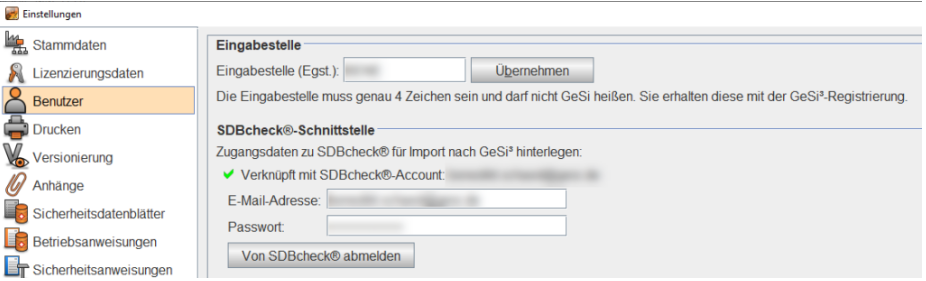
In the GeSi³ manual you will find a detailed description of the other setting options.
The scope of the imported data depends on the type of your interface:
You can read about the advantages of a Plus interface here.
What is a safety data sheet?
A safety data sheet (SDS) is a document that contains certain information about a chemical product. The purpose of the SDS is to inform the user about the properties and hazards of the product. Emergency measures or the storage of the product are also mentioned. The user can thus derive measures from the SDS that serve to protect employees at work, safety in the workplace and environmental protection.
Who is entitled to a safety data sheet?
The safety data sheet is passed on along the supply chain in accordance with the REACH regulation. Industrial and commercial users are therefore entitled to receive an SDS for the products they purchase. Private end users have no legal entitlement to an SDS. The relevant information is provided by other means (e.g. on the product label).
Where can I obtain safety data sheets?
The safety data sheets are supplied with the first delivery of a hazardous substance. In addition, safety data sheets are usually available from the manufacturer or distributor of the product. In many cases, they are published on the manufacturer’s or distributor’s website so that they can be downloaded. They can also be requested directly from the manufacturer. In Europe, it is not permitted to charge money for safety data sheets. For private end users, the distributor is not obliged to provide a safety data sheet.
What is an extended safety data sheet?
An extended safety data sheet (eSDS) is a safety data sheet for substances for which the manufacturer must provide extra information. eSDSs are much more comprehensive than normal SDSs, as they also contain information resulting from the chemical safety report (REACH Regulation, Annex I).
What is the REACH Regulation?
The REACH Regulation (Regulation (EC) No. 1907/2006, “Registration, Evaluation, Authorization and Restriction of Chemicals”) is a chemicals regulation of the European Union. It regulates the registration, evaluation, authorization and restriction of chemical substances and has been directly applicable in all EU member states since 2007.
The REACH Regulation aims to protect human health and the environment by ensuring the safe use of chemicals and avoiding unnecessary animal testing. The REACH Regulation regulates, for example, the registration of substances, restrictions on substances and information on the safety data sheet.
Together with the CLP Regulation, REACH implements the international requirements of the Globally Harmonized System (GHS), which, among other things, prescribes uniform labelling of hazardous substances using pictograms.
What labeling elements are there?
Private consumers also come into contact with labels, for example on cleaning agents or detergents. The pictograms are particularly eye-catching and provide information at a quick glance as to whether the product is corrosive or highly flammable, for example. In addition to the pictograms, there are other labeling elements that can be found on the label. These include the signal word (“Danger” or “Warning”), hazard statements (H phrases), additional hazard statements (EUH phrases) and precautionary statements (P phrases). In addition, information such as the product name, hazardous ingredients, the UFI or the supplier’s contact details must be included on the label.
How long is a safety data sheet valid?
Safety data sheets are generally valid indefinitely as long as the information they contain, or the legal situation, does not change. Legal adjustments, for example in January 2023 through an amendment to Annex II of the REACH Regulation, have the effect that all SDSs must be updated. It is generally advisable to review all SDSs regularly and update them if necessary. A period of 2 or 3 years is recommended here, for example.
How long must SDSs be kept?
Safety data sheets are generally valid indefinitely as long as the information they contain, or the legal situation, does not change. Legal adjustments, for example in January 2023 through an amendment to Annex II of the REACH Regulation, have the effect that all SDSs must be updated. It is generally advisable to review all SDSs regularly and update them if necessary. A period of 2 or 3 years is recommended here, for example.
What is SBDcheck®?
SDBcheck® is an online tool to automatically check the classification and labeling of a safety data sheet and to obtain a statement on the plausibility of the information in the SDS. For this purpose, the data from the safety data sheet is automatically read out and used to calculate the classification and labeling of the mixture in accordance with the CLP Regulation. The comparison of results is then displayed in a summary.
You can then import the read-out contents into GeSi software, SDBcheck® hazardous substance register with SDBconvert® into other software systems and no longer have to create your data manually.
In just three steps, you can check the plausibility of your safety data sheets on SDBcheck®: upload, compare and receive the result. And it’s free of charge for basic users.
What exactly does SDBcheck® check?
In the current version, the plausibility of the classification (section 2.1) and labeling (section 2.2) is checked for uploaded PDF safety data sheets. For this purpose, information provided by the safety data sheet on the ingredients or the mixture (sections 3, 9, 11, 12) is used for a classification calculation. The classification and labeling results are compared with sections 2.1 and 2.2 of the original safety data sheet.
In addition SDBcheck®-Premium users also have the opportunity to check the headings of their safety data sheets for REACH conformity with the heading check.
What are the limits of SDBcheck®?
Recording the data
- The SDS data is determined from the PDF file using an algorithm. This can lead to mix-ups and misinterpretations. It is therefore important to compare the read content before the check is carried out.
- Only mixture SDS can be checked for plausibility of classification and labeling.
- PDF files can only be read out for German and English-language SDSs. However, the data for foreign-language SDSs can be entered manually in the form.
Classification
- Physico-chemical classifications cannot be calculated and are therefore not part of SDBcheck®. Exception: flammable liquids.
- The plausibility check is always carried out with the classification given in the SDS for the respective ingredient. Any existing legal classification for the respective ingredient is not taken into account.
- Specific concentration limits (SCL) of an ingredient from the SDS must be entered manually, whereby SCL are automatically taken into account if a legal classification exists (SCL from Annex VI of the CLP Regulation).
Labeling
- The hazard-determining component (for labeling) is not tested.
- The additional hazard characteristics (EUH phrases) are already recognized, but are currently not tested.
- The safety instructions (P-phrases) are already recognized, but are currently not checked.
Mixture properties
- Mixture properties in section 11 (e.g. skin irritant properties) are not included when determining the mixture classification and labeling.
Other parts of the SDS
- Currently only the classification and labeling and optionally the headings of the SDS are checked.
- Currently not tested are e.g. dangerous goods classification, water hazard class, PPE.
Can I convert safety data sheets into another format?
In addition to the import into our GeSi³ software or the SDBcheck® hazardous substances directory the conversion of the PDF safety data sheet into JSON using SDBconvert® is possible. This means that your checked safety data sheets can be easily imported into your own hazardous substances software or ERP system.
How safe is SBDcheck®?
- SDBcheck® runs on a server hosted in Germany, which is administered by us.
- You also communicate with SDBcheck® completely encrypted via an end-to-end secure connection using the “https” protocol.
- You protect access to the safety data sheets you have uploaded by the quality of the password you have chosen yourself.
- No passwords are stored, only hashes. We use the latest hash functions for this.
Register now with SDBcheck®.
Are further tests planned?
Yes, in addition to the existing checks on SDBcheck® (plausibility check of mixture classifications and labeling as well as the REACH conformity check of headings), further checks are planned for the future.
In addition to a formal check, it is also possible, for example, to check the storage class and dangerous goods classification.
Do you have ideas and suggestions for enhancements to SDBcheck®? Then please write to us at: SDBcheck@gesi.de
What advantages does the SBDcheck® company account offer me?
With the SDBcheck® company account you professionalize the review of your safety data sheets. You can use the plausibility check even more efficiently and transparently as a team:
- You work professionally in a team on SDBcheck®.
- You can have several users perform plausibility checks on SDBcheck®.
- You have the option of assigning co-administration rights to enable other users to perform administrative tasks.
- You simply import SDS from other users of the company account into all GeSi software products.
How do I get the benefits of the premium account as a GeSi user?
Are you a GeSi³ user and would like to receive the premium benefits of SDBcheck®?
As a GeSi³ user, you receive a premium account free of charge. However, this requires GeSi³ to be linked to SDBcheck®. You can find out how this works here (or in detail in your GeSi³ manual in detail).
1. the first thing you need is an SDBcheck® account. If you are not a registered SDBcheck® user, you can register here.
2. after successful registration, connect your GeSi³ to your SDBcheck® account so that you can import the read-out data into GeSi³ if required.
To do this, log in to GeSi³ under Tools → Settings… → Users with your SDBcheck® account:
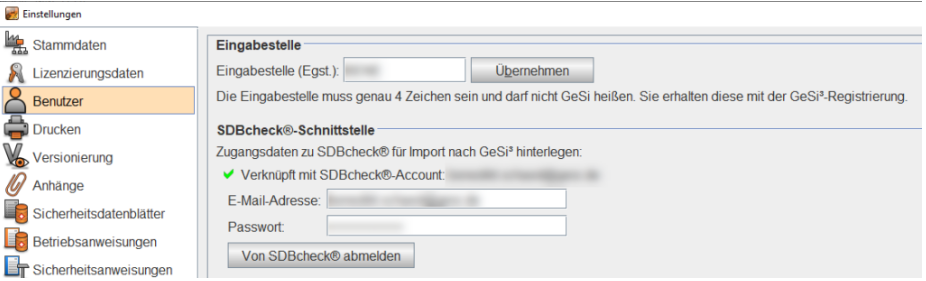
In the GeSi³ manual you will find a detailed description of the other setting options.
The scope of the imported data depends on the type of your interface:
You can read about the advantages of a Plus interface here.
What is a safety data sheet?
A safety data sheet (SDS) is a document that contains certain information about a chemical product. The purpose of the SDS is to inform the user about the properties and hazards of the product. Emergency measures or the storage of the product are also mentioned. The user can thus derive measures from the SDS that serve to protect employees at work, safety in the workplace and environmental protection.
Where can I obtain safety data sheets?
The safety data sheets are supplied with the first delivery of a hazardous substance. In addition, safety data sheets are usually available from the manufacturer or distributor of the product. In many cases, they are published on the manufacturer’s or distributor’s website so that they can be downloaded. They can also be requested directly from the manufacturer. In Europe, it is not permitted to charge money for safety data sheets. For private end users, the distributor is not obliged to provide a safety data sheet.
What is an extended safety data sheet?
An extended safety data sheet (eSDS) is a safety data sheet for substances for which the manufacturer must provide extra information. eSDSs are much more comprehensive than normal SDSs, as they also contain information resulting from the chemical safety report (REACH Regulation, Annex I).
What is the REACH Regulation?
The REACH Regulation (Regulation (EC) No. 1907/2006, “Registration, Evaluation, Authorization and Restriction of Chemicals”) is a chemicals regulation of the European Union. It regulates the registration, evaluation, authorization and restriction of chemical substances and has been directly applicable in all EU member states since 2007.
The REACH Regulation aims to protect human health and the environment by ensuring the safe use of chemicals and avoiding unnecessary animal testing. The REACH Regulation regulates, for example, the registration of substances, restrictions on substances and information on the safety data sheet.
Together with the CLP Regulation, REACH implements the international requirements of the Globally Harmonized System (GHS), which, among other things, prescribes uniform labelling of hazardous substances using pictograms.
What labeling elements are there?
Private consumers also come into contact with labels, for example on cleaning agents or detergents. The pictograms are particularly eye-catching and provide information at a quick glance as to whether the product is corrosive or highly flammable, for example. In addition to the pictograms, there are other labeling elements that can be found on the label. These include the signal word (“Danger” or “Warning”), hazard statements (H phrases), additional hazard statements (EUH phrases) and precautionary statements (P phrases). In addition, information such as the product name, hazardous ingredients, the UFI or the supplier’s contact details must be included on the label.
How long is a safety data sheet valid?
Safety data sheets are generally valid indefinitely as long as the information they contain, or the legal situation, does not change. Legal adjustments, for example in January 2023 through an amendment to Annex II of the REACH Regulation, have the effect that all SDSs must be updated. It is generally advisable to review all SDSs regularly and update them if necessary. A period of 2 or 3 years is recommended here, for example.
How long must SDSs be kept?
Safety data sheets are generally valid indefinitely as long as the information they contain, or the legal situation, does not change. Legal adjustments, for example in January 2023 through an amendment to Annex II of the REACH Regulation, have the effect that all SDSs must be updated. It is generally advisable to review all SDSs regularly and update them if necessary. A period of 2 or 3 years is recommended here, for example.
What advantages does SDBcheck® offer me?
For safety data sheet creators:
When creating your own safety data sheets, many different sources of information are used, such as safety data sheets for premixes and raw materials as well as various legal texts. However, the responsibility for creating your own safety data sheet lies in-house. An automatic test of certain SDS areas is time-saving and works not only for your own safety data sheets, but also for the safety data sheets of suppliers.
For hazardous substance officers and occupational health and safety officers:
Information from safety data sheets is essential for other occupational health and safety documents, such as hazardous substance risk assessments, hazardous substance labels or operating instructions. Many simplifications, such as the EMKG, are based, among other things, on the H-phrases given in section 2.2. If the classification and labelling of the mixture does not match the data of the substances it contains, this can have negative consequences in practical application because incorrect measures are used to minimize risks. A plausibility check is therefore expressly recommended and is also required by TRGS 400. A check with SDBcheck® can be used as a time-saving initial analysis and takes over the particularly time-consuming classification calculation for the plausibility check of the classification and labeling.
Which safety data sheet formats are accepted by SDBcheck®?
SDBcheck® accepts content from PDF files as well as PDF files that only contain a scan of the safety data sheet – in this case, the PDF file is evaluated using text recognition (OCR).
What advantages do I have as a registered user of SDBcheck®?
As a registered user:
- you can save your entries at any time.
- the latest plausibility checks are available to you at any time (you can save 30 safety data sheets in the basic version) and can be managed directly and easily via the user area (My SDBcheck® area).
- you have the option of sending the results document repeatedly to the supplier or manufacturer as an e-mail.
- you will receive the SDBcheck® User-Info.
- you can import your safety data sheets into GeSi3.
Register now free of charge
Can I also check the plausibility of English-language safety data sheets?
English safety data sheets can also be checked for plausibility with SDBcheck®. The relevant data of sections 1, 2, 3, 9, 11 and 12 are also read out and can be checked in the comparison.
Import into the GeSi³ software or into the SDBcheck® hazardous substances directory is possible. However, the automated readout is limited to the sections mentioned above. Additional content, for example from section 4 or 5, must be manually transferred to the matching mask before importing.
How do I get the benefits of the premium account as a GeSi user?
Are you a GeSi³ user and would like to receive the premium benefits of SDBcheck®?
As a GeSi³ user, you receive a premium account free of charge. However, this requires GeSi³ to be linked to SDBcheck®. You can find out how this works here (or in detail in your GeSi³ manual in detail).
1. the first thing you need is an SDBcheck® account. If you are not a registered SDBcheck® user, you can register here.
2. after successful registration, connect your GeSi³ to your SDBcheck® account so that you can import the read-out data into GeSi³ if required.
To do this, log in to GeSi³ under Tools → Settings… → Users with your SDBcheck® account:
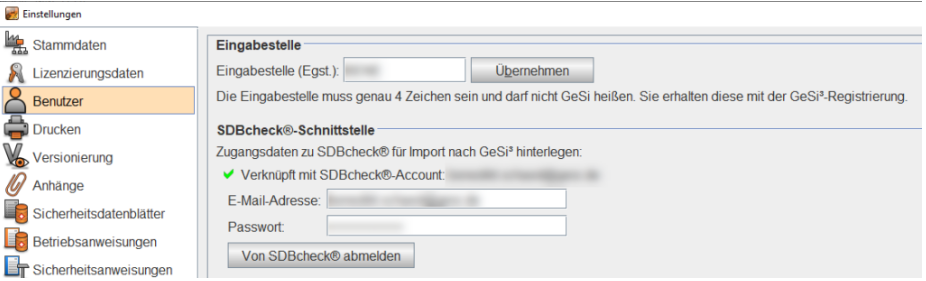
In the GeSi³ manual you will find a detailed description of the other setting options.
The scope of the imported data depends on the type of your interface:
You can read about the advantages of a Plus interface here.
What is SDBconvert®?
SDBconvert® converts your PDF safety data sheet into a JSON file so that it can be imported into other software systems. Simply upload the safety data sheet to MySDBcheck®, check it for legal compliance and then export it as a JSON with a single click.
SDBconvert® is an add-on of the SDBcheck® Premium Account.
Can I convert safety data sheets into another format?
In addition to the import into our GeSi³ software or the SDBcheck® hazardous substances directory the conversion of the PDF safety data sheet into JSON using SDBconvert® is possible. This means that your checked safety data sheets can be easily imported into your own hazardous substances software or ERP system.
Do you have any questions?
Contact us now with no obligation!
"*" indicates required fields
By clicking on “Send now”, you consent to the storage of your data. The data collected here will be processed for the purpose of fulfilling the service and will be treated confidentially by GeSi Software GmbH. Detailed information on data processing can be found in our privacy policy.
Read also: SDBcheck® in practice
Find out how SDBcheck® helps users to improve their hazardous substance management.
- How SDBcheck® makes everyday work easier
- Help with the creation of SDSs
- The commitment to better hazardous substance management

