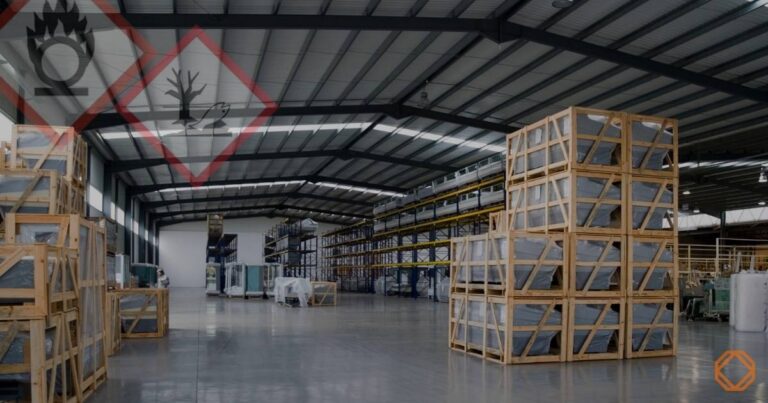How do you use SDBcheck®?
We are a manufacturer of construction chemical products and receive around 200 safety data sheets a year. We use SDBcheck® to check the plausibility of the labeling of SDSs and to quickly import hazardous substances and premixtures into GeSi3.
How does SDBcheck® change your workflow?
My typical workflow for importing a hazardous substance or premixture into GeSi3 with SDBcheck® consists of the following steps:
- Step: Drag and drop the SDS into the “Upload new SDS” area
- Step: check whether it is a hazardous substance
- Step: Activate fields for corresponding GeSi3 import
- Step: Preliminary check whether sections 1, 2, 3 and 9 have been read out correctly
- Step: Perform check
- Step: Send an email to the supplier and request an explanation for the deviations
- Step: import into GeSi3 as a hazardous substance after clarification
What benefits do you experience by using SDBcheck®?
I save some time when further processing hazardous substances in GeSi3and a hazardous substance register is automatically created when SDBcheck® is used in conjunction with GeSi3. In addition, the quality of our SDS checks has improved.
The main added value comes from the rapid creation of the hazardous substance register and the use of the import of SDSs in the premixtures area. This in turn hassimplified the process of PCN notification via GeSi3: The SDS of the upstream supplier is included via the import with SDBcheck®, which enables PCN notification (even if no UFI is communicated by the upstream supplier for corresponding premixtures!)

Roy Knop
BORNIT-Werk Aschenborn GmbH