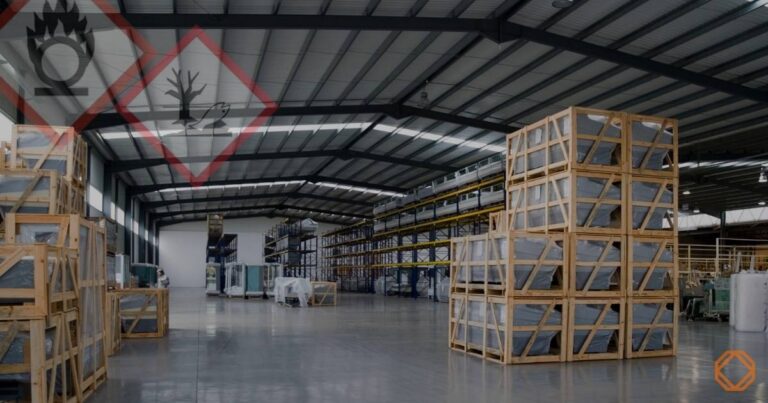How do you use SDBcheck®?
SDBcheck® helps me to check our suppliers’ safety data sheets and – especially in the case of multi-component products as premixtures (MiM) – to import them into my GeSi database. I also use the tool to check internal safety data sheets from time to time.
How does SDBcheck® change your workflow?
As Poligrat Deutschland GmbH, we ourselves are active as a mixture formulator for products for the chemical and electrochemical surface treatment of metals (primarily stainless steel). For about a year now, we have also been creating the SDS in-house again, with the help of GeSi’s software solution. The scope here is around 200 products or safety data sheets, which in principle have to be completely recreated or transferred to the database. Our products are based on over 100 substances and mixtures that we obtain from our suppliers. This is where SDBcheck® comes into play. We use it to read in SDSs, check them and – since this has been possible with the tool – also import them into the database system.
What advantages do you experience by using SDBcheck®?
SDBcheck® offers me a great addition and a time advantage when working with my SDS database. The input of substance data and the creation of premixes is reliable. The changes that I have to make to the data later on can be added more quickly than if I had to create the entire data set from scratch.
Another important point is checking my self-created safety data sheets or our old safety data sheets for “weak points”. SDBcheck® highlights those points that require professional argumentation.
What tips do you have for new SDBcheck® users?
The topic of safety data sheets is complex. Of course, it is necessary to carefully check the data recorded during the SDBcheck® and make additions or corrections if necessary. This should not be allowed to unsettle you and the GeSi team is always on hand to help if any questions arise.

Marcus Lohan
Poligrat Germany GmbH