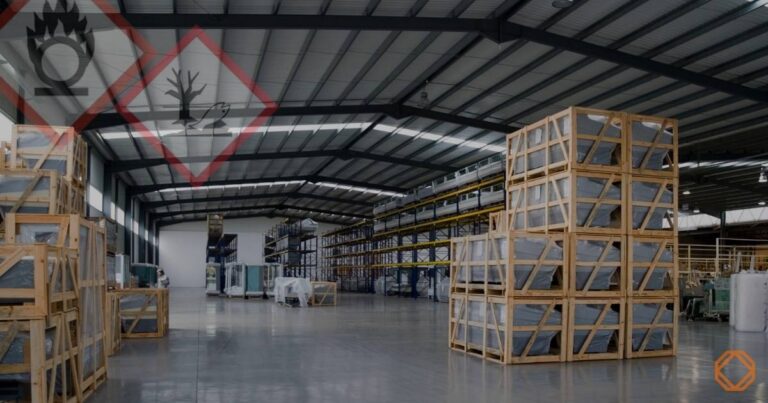How do you useSDBcheck®?
I use SDBcheck® to read in our suppliers’ SDSs and to check SDSs that I have created myself.
How does SDBcheck® change your workflow?
We are a small company that manufactures electroplating baths. We have an external occupational safety specialist, but she has little experience in the chemical sector. As head of production, I am therefore responsible for creating and maintaining the hazardous substances register etc.. This also includes the data from our sister company at the same site. As this is just one of the many tasks assigned to me, any time saved in creating the hazardous substances register is an extreme advantage.
Thanks to the new interface from SDBcheck® to GeSi3, this task can be completed relatively quickly with just a few clicks when a new supplier data sheet arrives at the company and wants to be included in the hazardous substance register. We currently have 366 hazardous substances, and the trend is rising. The function for importing pure substances is also more than great. With SDBcheck®, you can also track the processing status of the respective SDSs very easily. The hazardous substances are checked for plausibility directly before they are imported into GeSi³. If the plausibility has “failed”, you can send an e-mail to the creator of the SDS – at least if you agree. The connections imported into GeSi³ via SDBcheck® are clearly and comprehensibly marked in the program.
What advantages do you experience by using SDBcheck®?
Both time savings and less effort are the two big advantages in the workflow. It’s great that SDBcheck® doesn’t just check and then I have to re-enter everything in GeSi3. Instead, I can read the checked SDS directly into GeSi3.
The time saved means I can do more of my other tasks as head of production and don’t have to spend too much time on an up-to-date hazardous substances register, for example.
What tips do you have for new SDBcheck® users?
Try it out, you’ll love it! It’s intuitive to use and doesn’t require an extreme amount of training, but the SDBcheck® webinars are still highly recommended, especially for beginners.
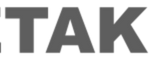
Yvonne Unger
Metakem GmbH