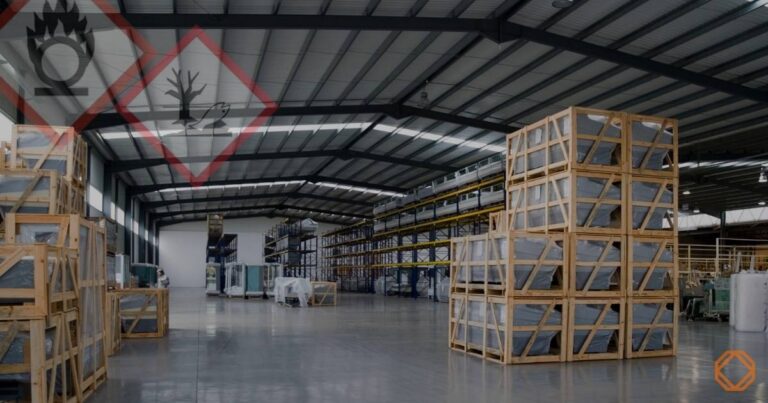With the upcoming update to SDBcheck® 2.5.0, we have a number of new features and optimizations in store for you.
NEW! Checking safety data sheets for REACH conformity
With SDBcheck® 2.5.0, there is an upgrade for safety data sheet checks exclusively for Premium users:
In addition to plausibility, it is now also possible to have safety data sheets checked for REACH compliance. This is done using the headings and references of the safety data sheet and is always based on the current REACH regulation.
Request your personal offer for the Premium account now
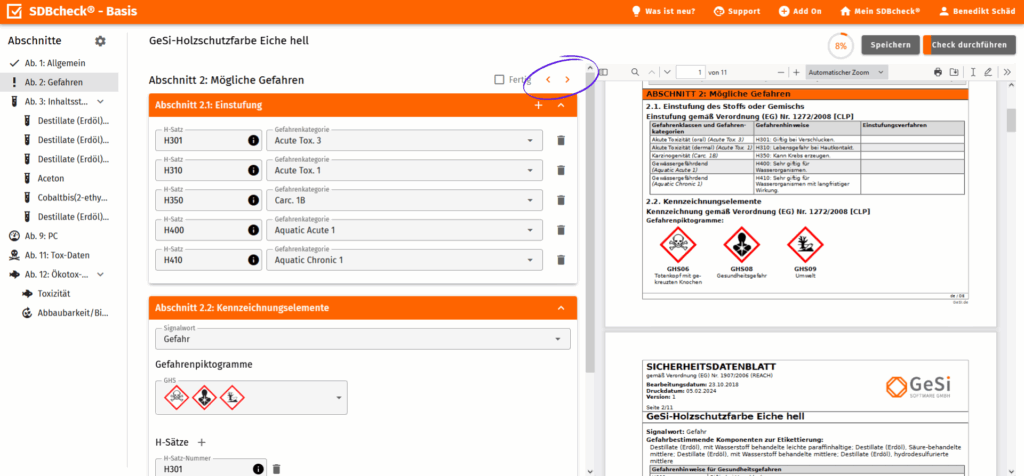
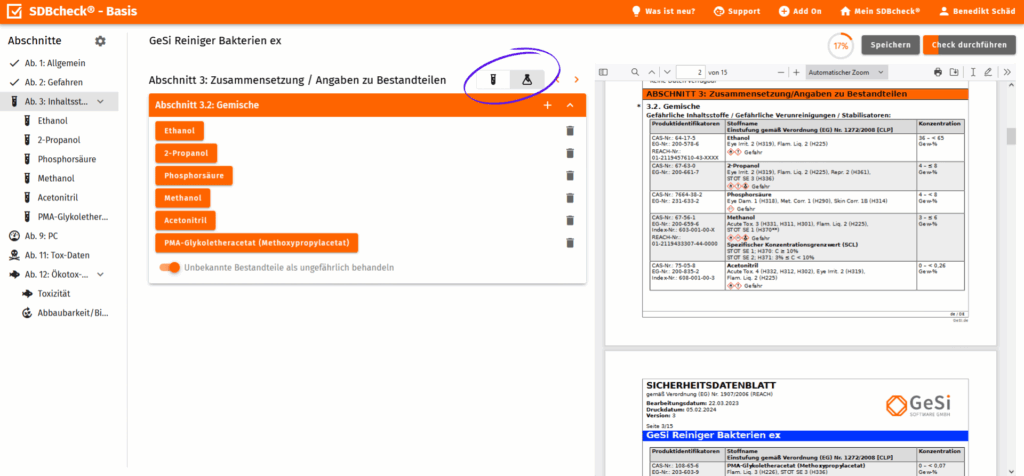
Change between substance and mixture in section 3
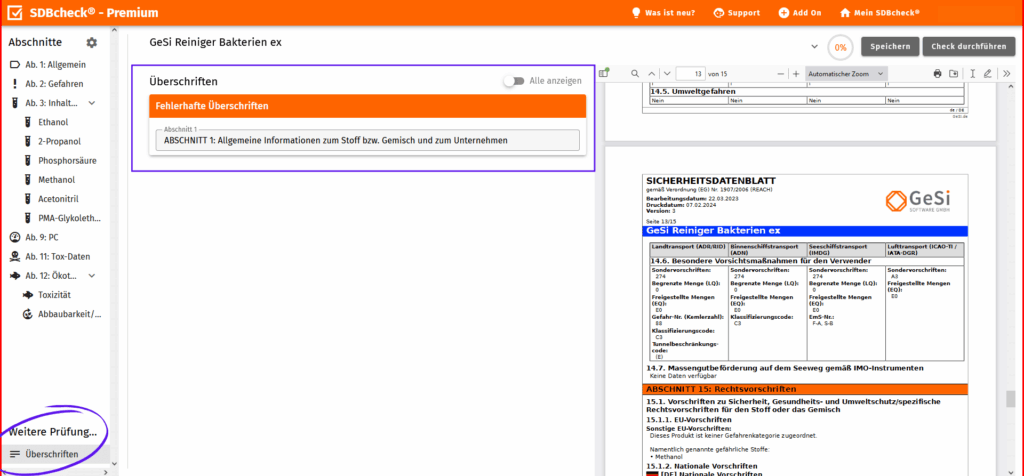
Checking the headings
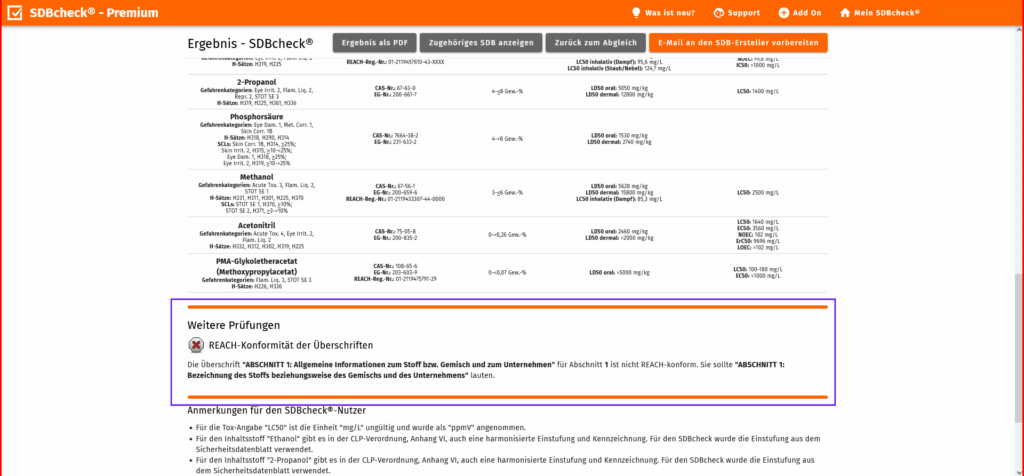
Results pages of the headline check
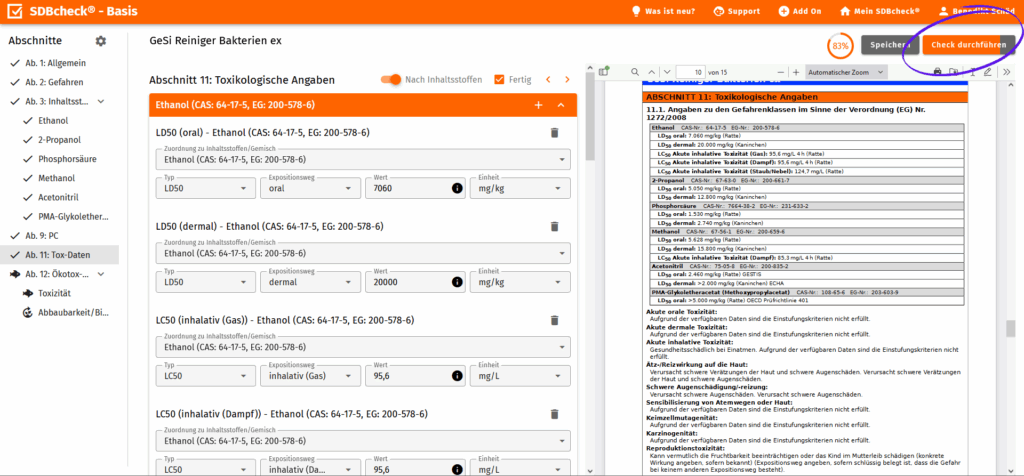
Readout and manual addition of ATE in section 11
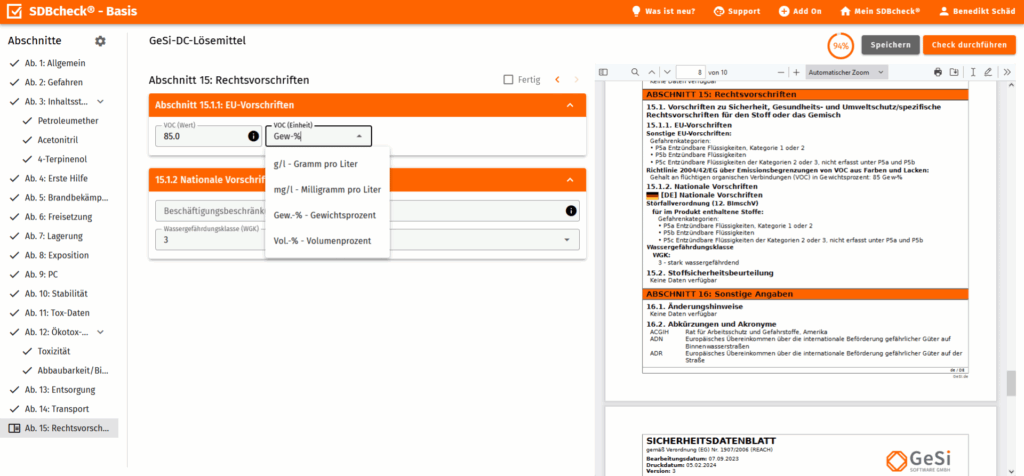
Readout of VOC value (optional)
Check button fills up
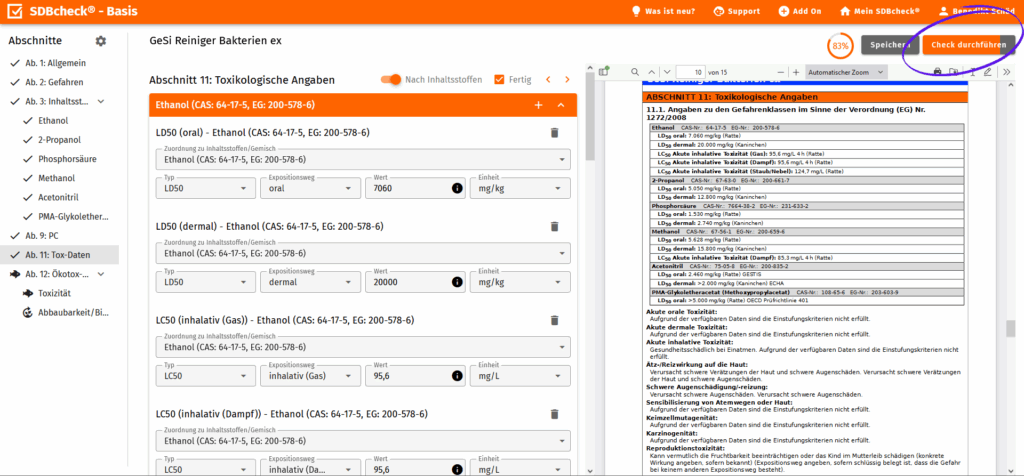
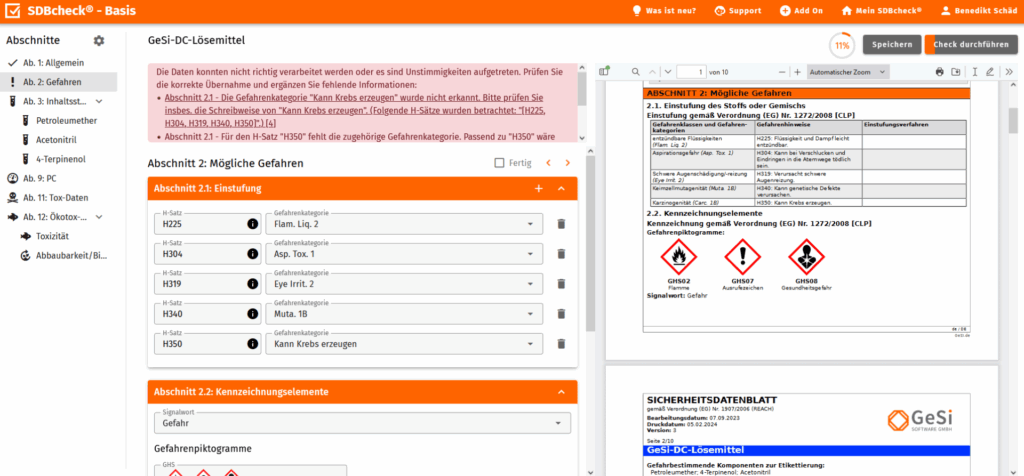
Direct link to the processing error
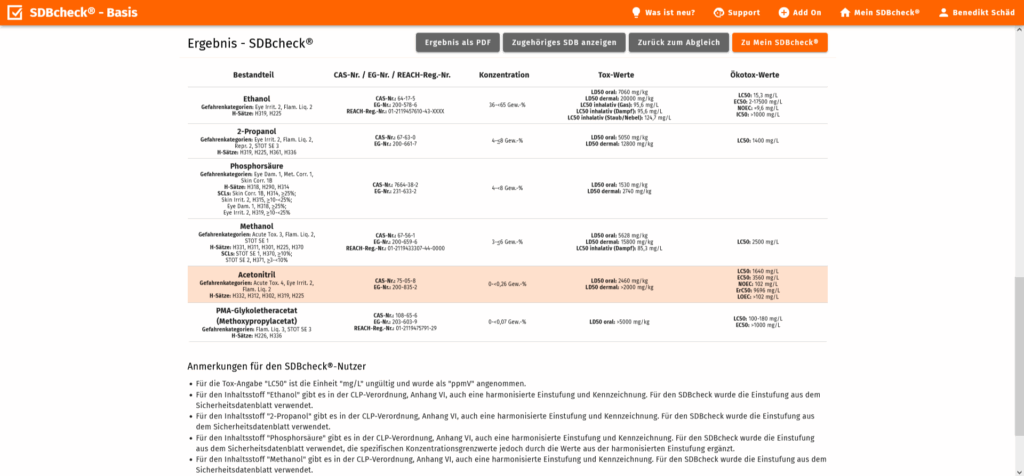
New layout of the results page
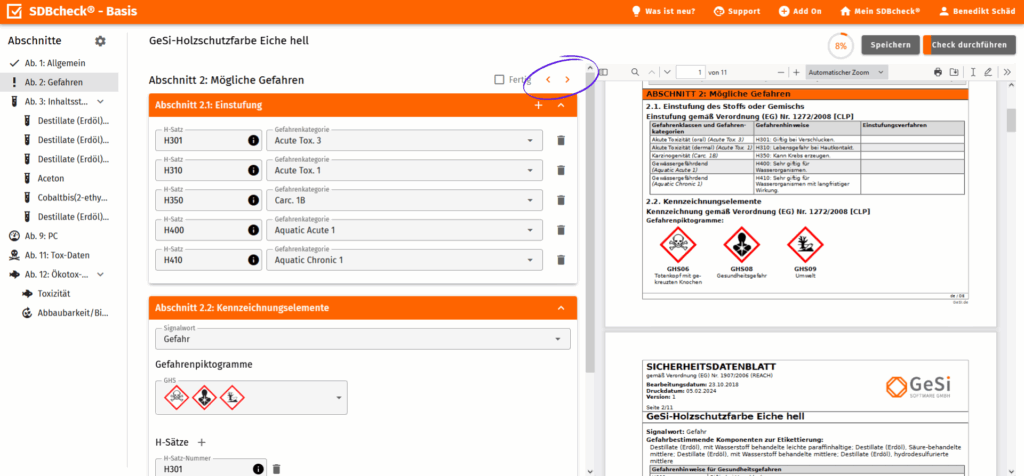
Back and forth switch
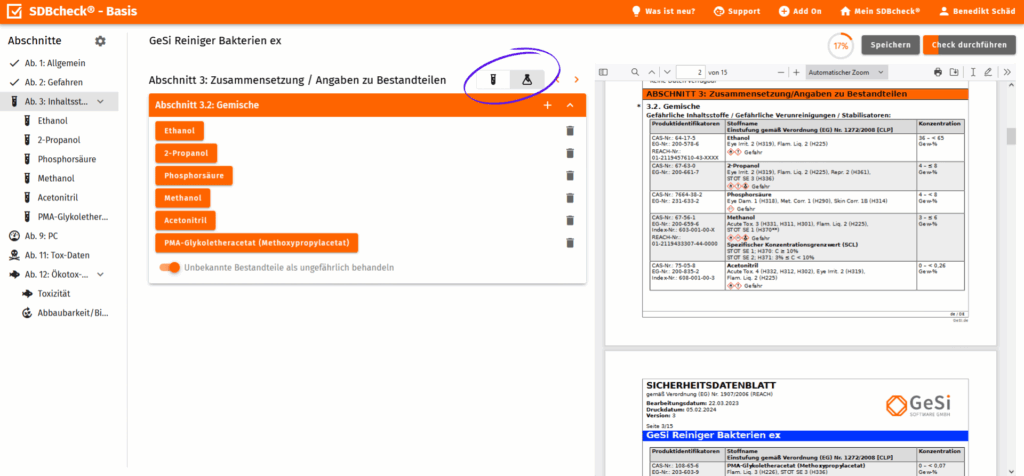
Change between substance and mixture in section 3
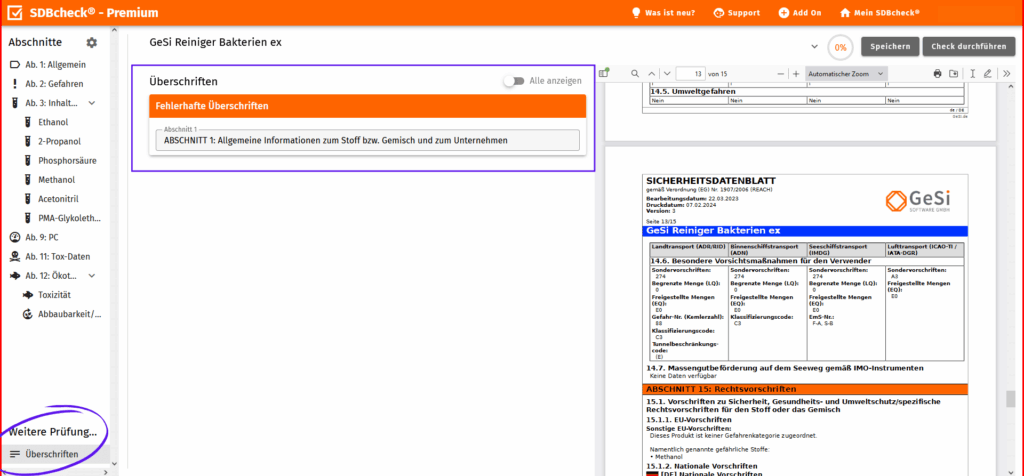
Checking the headings
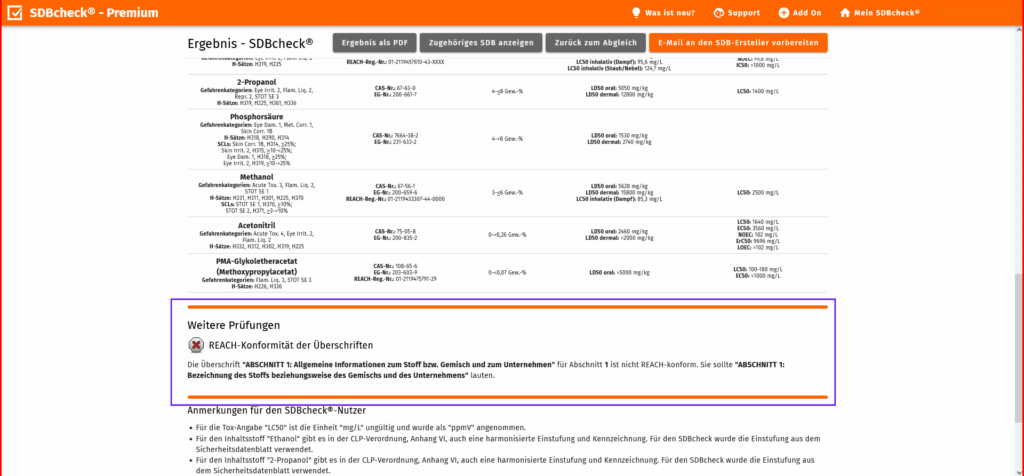
Results pages of the headline check
Improvements to the interface for even easier and faster synchronization
- Simplified switching between sections:
The new “Forward” and “Back” buttons are located next to the familiar “Done” checkmarks on the reconciliation page from SDBcheck® version 2.1.0. These allow the user to switch more quickly between sections during data synchronization. - Data synchronization progress display:
The new percentage display on the synchronization page continuously shows the current progress. The status is also visualized in the “Perform check” button. This allows progress to be tracked precisely. - Correct processing errors more quickly
If a processing error occurs, you no longer need to search for it in SDBcheck® 2.5.0. The new link in the error message takes you directly to the relevant item.
What’s new in SDBcheck® 2.5.0?
Take a look at the new functions live in the application and use the opportunity to get answers to your questions.
New SDS readout features for GeSi³ users
- Selection between pure substance and mixture:
In SDBcheck® 2.5.0 there is a revised display of substance and mixture safety data sheets. In addition to the improved clarity, it is now also possible to upload substance safety data sheets with several components. This means that additional components of a pure substance, such as stabilizers, impurities, etc., can be taken into account and specified. - Extension to include “Volatile Organic Compounds (VOC)” and “Acute Toxicity Estimates (ATE)” values in SDBcheck®
VOC values specified in the safety data sheet are read out with the new SDBcheck® 2.5.0 or can be added manually. Entering this data in SDBcheck® and then importing it into GeSi³ saves the user time and effort. Furthermore, in addition to LD50 and LC50 values, toxicity data of the type ATE are now also found and read out in section 11.
Further optimizations:
- Revised summary of the results page with indication of the specific concentration limits (SCLs) and M-factors
- New features in the “My SDBcheck®” area: New filter functions and saving of display and sorting settings