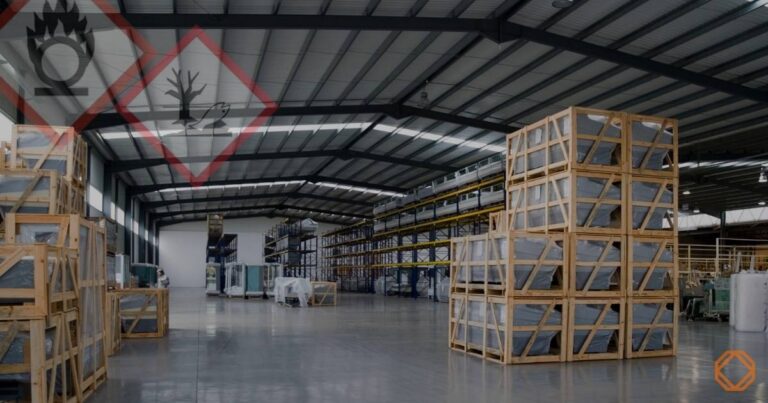How do you use SDBcheck®?
I use SDBcheck® for new imports and checking all the SDSs in the company (approx. 250 raw materials, approx. 60 operating materials, approx. 30 commercial goods), due to the new introduction of the GeSi³ software.
When I took over the position of SDS creation specialist, I looked at the existing software in-house and was not satisfied. I was lacking an overview, simplifications and automation to meet the requirements for the most up-to-date SDSs possible. In addition, there were the necessary implementations due to new, previously unimplemented requirements, e.g. UFI, EuPCS and notifications to the ECHA.
When researching alternative solutions – for example, a legally compliant hazardous substance register was also required for ISO 14001 certification – I came across the GeSi³ software. This is where I first came into contact with SDBcheck®. After initial tests (the solution can be used online free of charge), I was impressed by how much easier it was to import all relevant data from the SDS. After an individual online consultation on the possibilities of the GeSi³ software and a free trial version, it quickly became clear that this solution more than met my requirements for software to create SDSs. In addition, the software also offers further modules to simplify tasks relevant to hazardous substances. It is not only the creation of SDSs that is clearly laid out. The data imported from SDBcheck® can also be used to clearly create and manage the relevant operating and safety instructions as well as the risk assessments. The intranet portal with assignment of work and storage locations should also be emphasized here. This makes it possible to search for the relevant location-related documents at any time.
How does SDBcheck® change your workflow?
First and foremost, of course, when creating a new SDS database: the simple option of importing and transferring data helps me here.
Thanks to the option of importing new SDSs as soon as they arrive and the option of importing them into the GeSi³ software, updating the SDSs is relatively easy. If raw material data changes as a result of the import, GeSi³ immediately compares all documents based on this new data in the background and provides information on any necessary adjustments. The points that need to be edited are displayed very quickly and you can react quickly and stay up to date.
What advantages do you experience by using SDBcheck®?
While the import of pure substance SDSs is still relatively simple, the true strength of SDBcheck® comes into its own when importing mixture SDSs. Here, sometimes more, sometimes less data is taken from the data sheets (unfortunately, there is currently no standard for the presentation of SDSs. However, the plausibility check based on the current regulations and specifications is very helpful here! You immediately have a basis for making changes to the SDS with the creator of the SDS or for obtaining detailed information on the deviation and its basis.
What tips do you have for new SDBcheck® users?
Before importing large new stocks, you should check that the data sheets are up to date and choose a clear name for the files to be imported.

Michael EwenTitle
DENSO GmbH